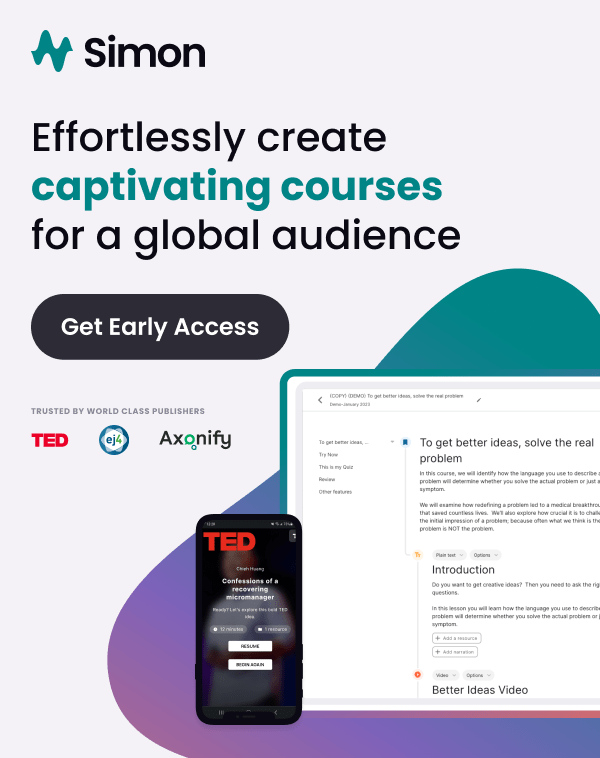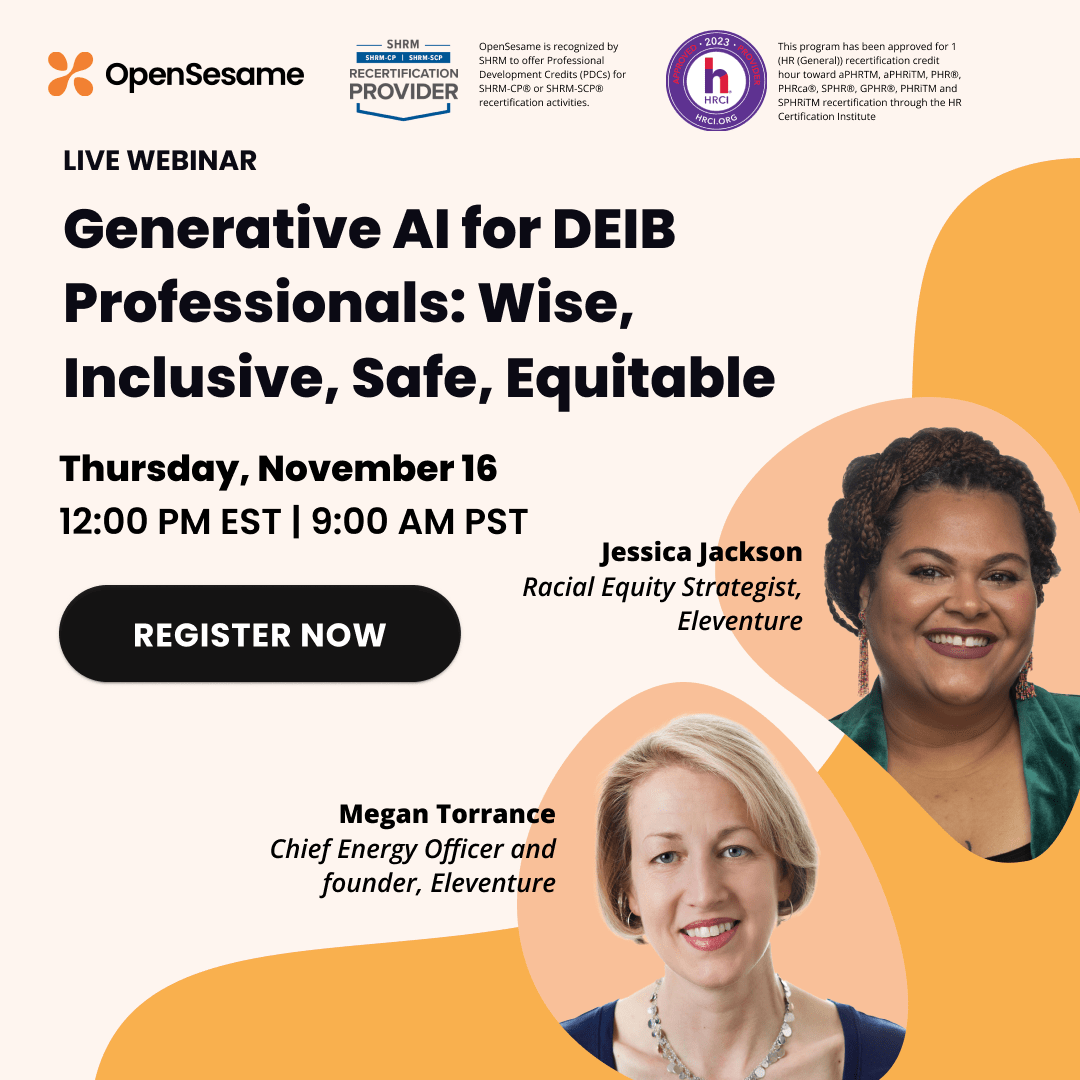Do you need to know:
-
How to add a credit card to your OpenSesame account?
-
How to add a new or edit an existing card to your account?
At OpenSesame, we want to make your buying experience as seamless as possible. By adding your credit card information to your OpenSesame account, purchasing courses will be a breeze.
Storing your credit card in your OpenSesame profile is a safe and no-hassle way to purchase courses directly from your account in a few easy clicks. Because your credit card information is stored on a PCI-compliant website, your data is secure with our processing partner, Stripe.
To add a stored credit card to your account, log into OpenSesame, and, in the top right corner under “Your Name,” click on “Edit Profile” from the dropdown.
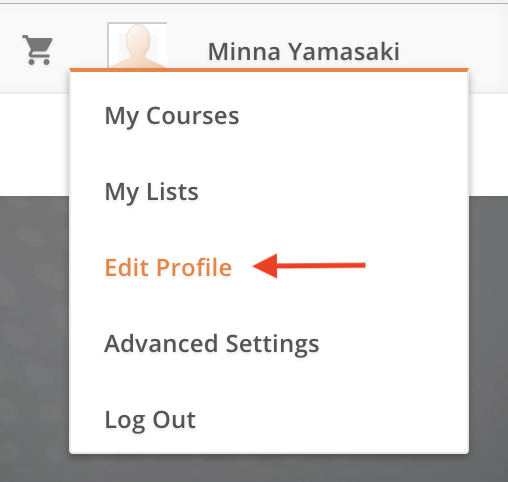
From your Edit Profile Screen, you will find a “Stored Cards tab” where you can add a secured credit card to your OpenSesame account. This is the same place where you can edit existing card information or add additional cards.
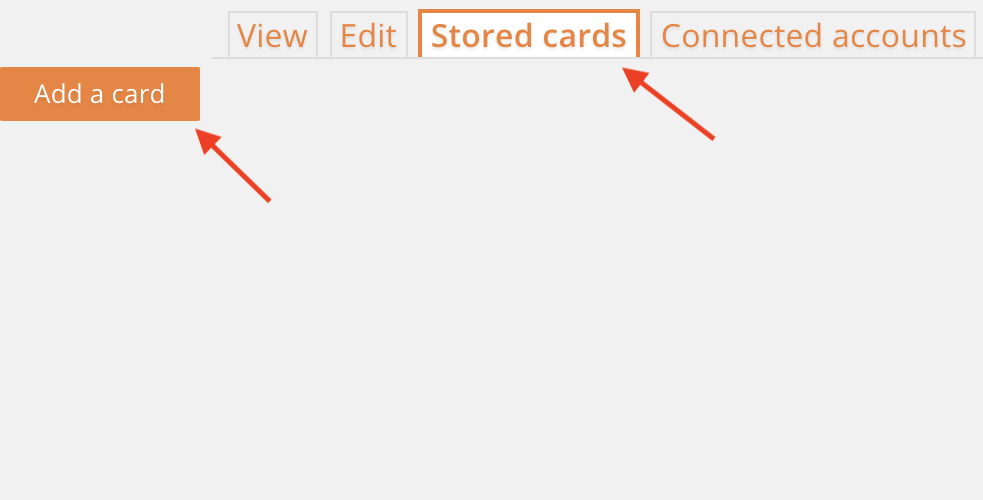
Here’s an overview of how to add a credit card to your OpenSesame account:
Check out this short video for an overview of how to add a credit card to your OpenSesame account.