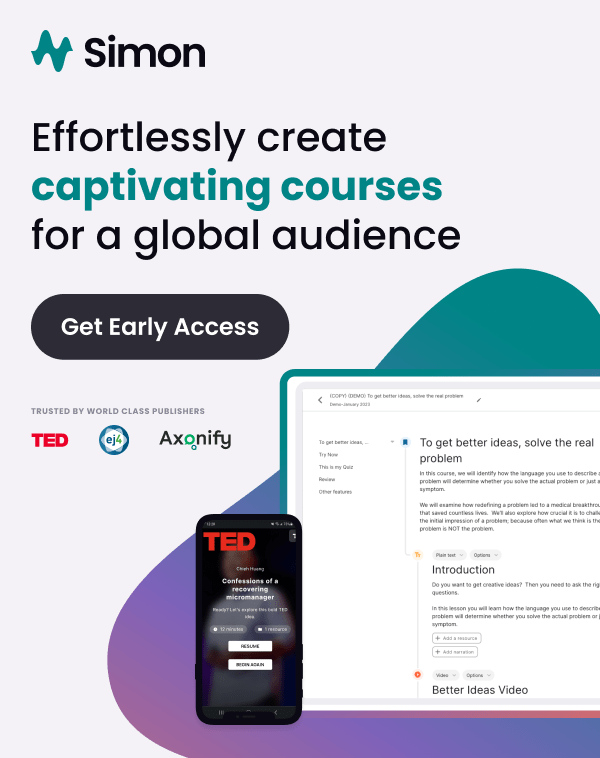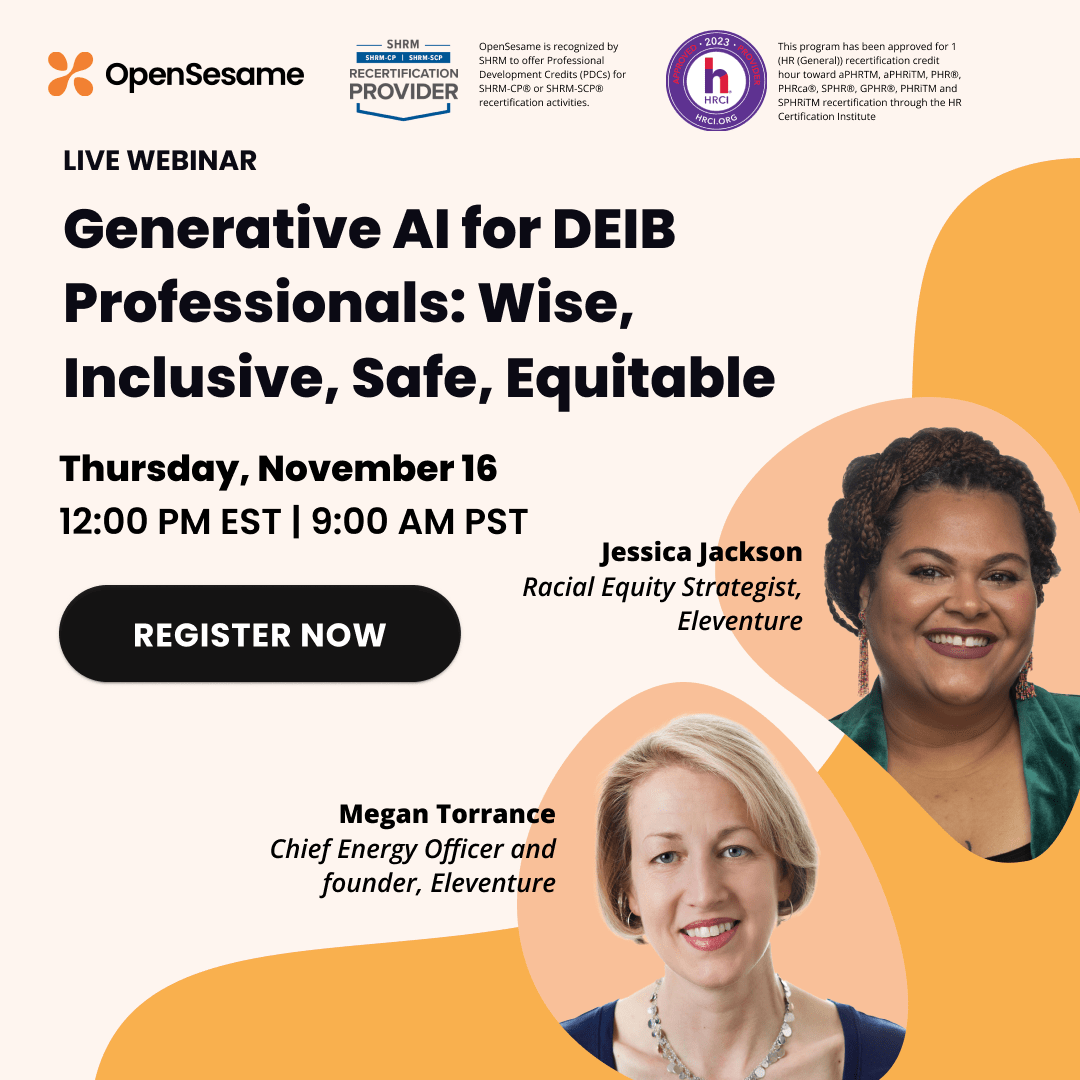At OpenSesame, we believe in supporting fellow tech startups, and today we have compiled a list of four online tools from these businesses. The only two pieces of criteria for selection were that the companies and their tool had to: a) belong to Gen Z (founded after 2004) and b) be used by the OpenSesame team.
The popularity of online tools constantly shifts, but the following are several applications that OpenSesame currently utilizes from oldest to youngest:
Note: Again, this list is not in any way sponsored or a special promotion. It was written of our own volition and no one else’s!
-
(2009) Okta– Secure Identity Management & Single Sign-In
Okta is an application that allows you to have multiple websites signed in at the same time. Will you be using Gmail, Shutterstock, and Google Drive repeatedly throughout the day? Sign in to Okta to avoid repeatedly having to log in to all of those sites. With currently 2,835 applications available to add to your dashboard and an easy-to-use interface, Okta is a must have for accessing multiple applications in a day. One click and you’re ready to go!
-
(2010) Hipchat– Private chat/Instant messaging
Think Facebook Messenger but only within your office space. Send instant messages, attach files and links, insert a wide (and quirky) variety of emoticons, make groups and name the groups whatever you choose. Additionally, when you are chatted, it is less intrusive than most instant messaging services: a dialogue box pops up at the bottom of the screen and fades away quickly if you do not click on it. The application is downloaded on a computer (for Mac users it will appear as an app in your dock), but also has a corresponding mobile app so you can receive messages if you choose to go out during your lunch break, or are working out-of-office.
-
(2011) Trello– Organizational Tool
With its streamlined look, ridiculously user-friendly interface, and low price (free), it isn’t difficult to see why Trello is OpenSesame’s current favorite tool for organizing meetings. Anyone belonging to a group can create ‘cards’, which appear on a board as a post-it note would on a corkboard. The cards can then be used to generate discussion, create a meeting agenda, and much more. What makes Trello unique is that you can organize cards into “Ideas”, “To Do”, “Doing”, and “Done!”, as well as add comments, create checklists, add due dates, etc.
-
(2012) Canva– Graphic Design Software
A relatively young tech company (just like OpenSesame!), Canva allows users to create all different visual designs of, well, you name it. It possesses hundreds of free visuals anyone can use on their designs (as well as additional visuals for certain prices). Canva is especially helpful for constructing infographics (whose existence on business websites increase traffic an average of 12% more than those who don’t) and other enticing visuals that will appeal to potential buyers. Aside from their product, Canva also maintains a wonderful daily blog that is easy to follow.
Does your company use any of the aforementioned? What tools did we miss? Are you Team Hipchat or Team Slack? Let us know in the comments below.