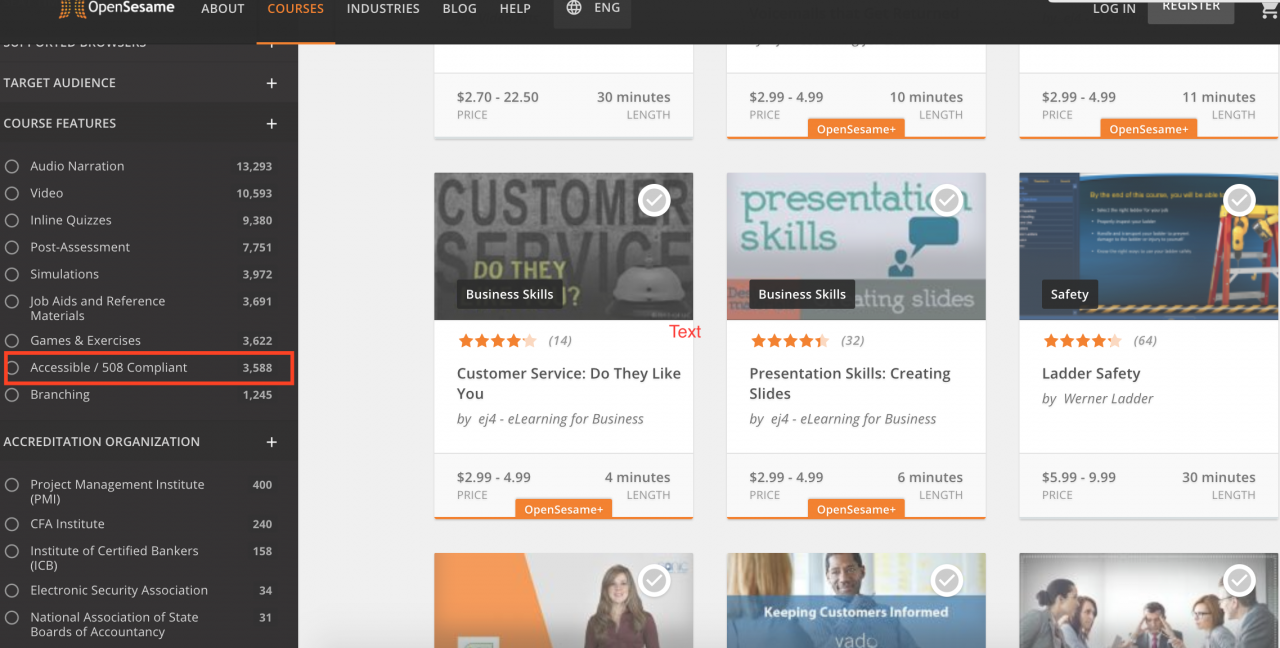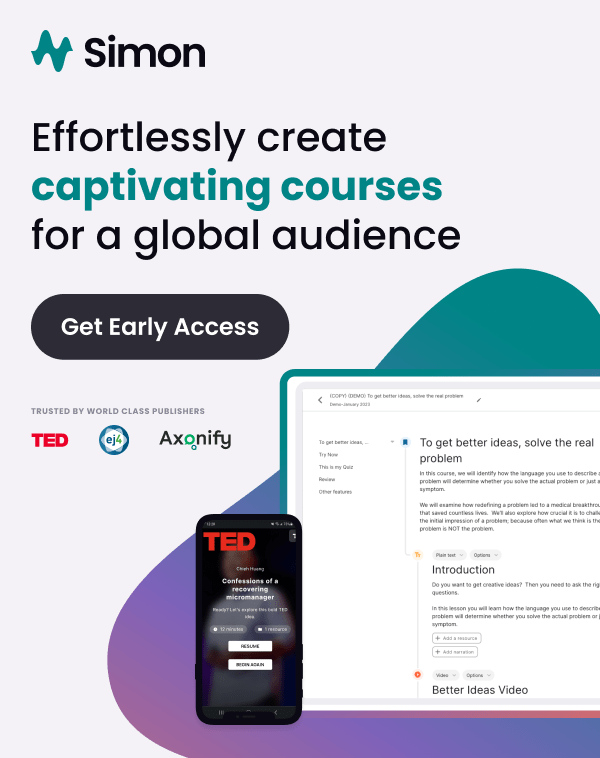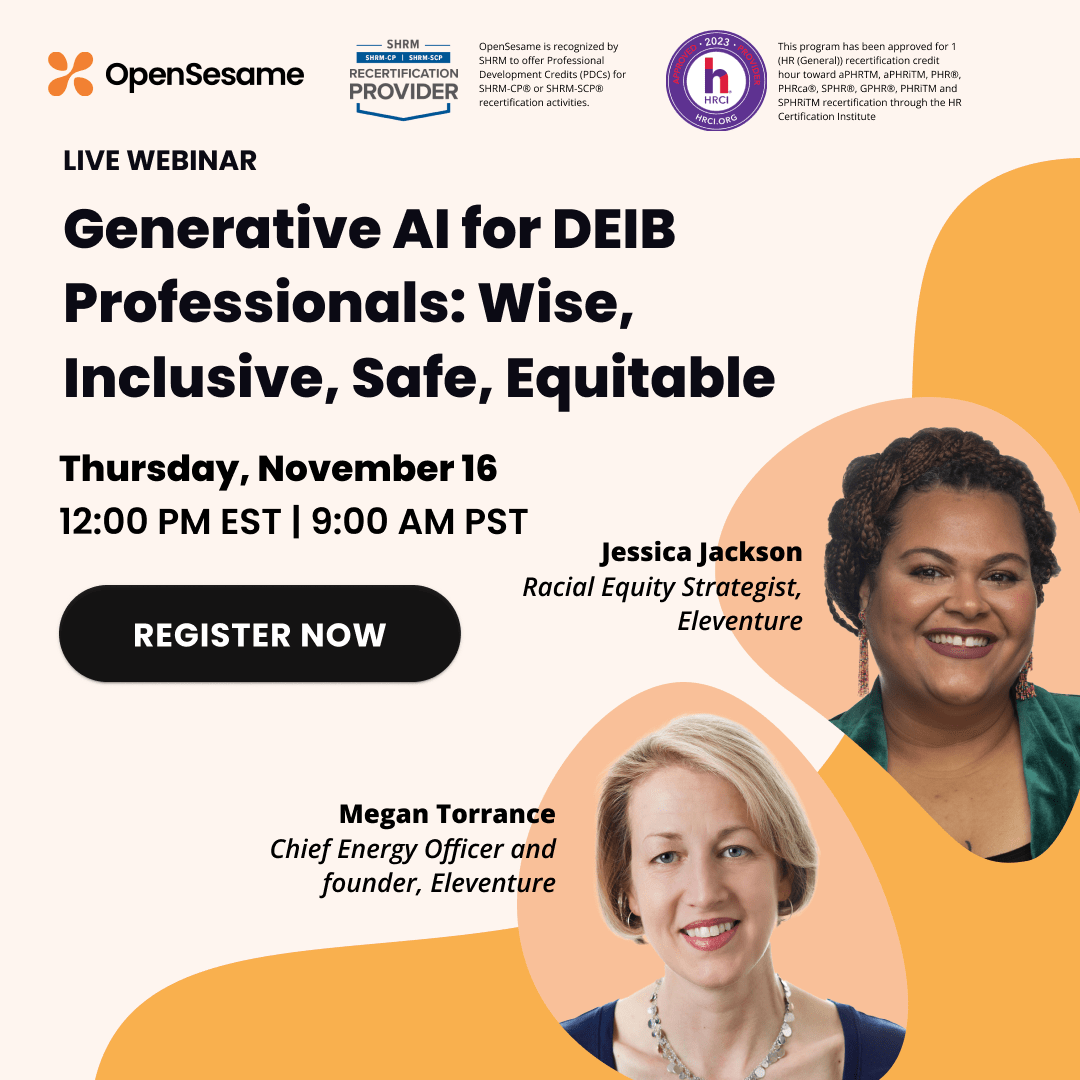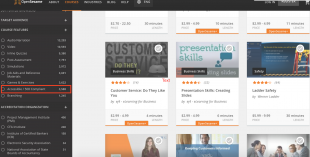The ADA requires employers to make ‘reasonable accommodations’ for people with disabilities. Some employers are still misled to think that hiring a person with a disability will result in increased time and money spent on accommodations and considerations. According to the Americans with Disabilities Act (ADA), the term “disability” is defined as one who has a physical or mental impairment that substantially limits one or more major life activities.
However, a recent U.S. Department of Labor reported 59% of employers said that accommodations needed by disabled employees cost “absolutely nothing” while 36% experienced a one time cost. The report also states that, “the accommodation ultimately improved interactions with co-workers, the accommodation increased overall company morale, and the accommodation increased overall company productivity.”
The common accommodations considered for a workplace environment are physical and in an office environment, such as elevators and wheelchair ramps. But what about the barriers that make the online world difficult to access? What accommodations should be considered for your business?
Section 508 of the Rehabilitation Act of 1973 requires that federal agencies provide software and website accessibility to people with disabilities. Although it is not required for the private sector to comply with 508, it should be in their best interest to do so since it means more people can access their content.
Online considerations
Ensuring adequate online accessibility requires careful consideration of several factors including:
-
Is visual content presented in a structure that can be interpreted by screen reading software? Headings to correctly organize the structure of content, using proper alt text for images, using color with care and much more.
-
Are your website and softwares accessible for people with impaired hearing? Do your elearning videos include transcripts and/or subtitles? – perhaps consider including sign language videos as well. In addition, make sure to include contact information beyond a phone a number such as a live webchat. Here’s an example of a company doing it right.
-
Can your website and other technology be navigated with a keyboard? Even the fanciest of websites are useless to someone who cannot interact with it. Keyboard friendly websites make accessibility possible for those who are unable to use a mouse. Here are a few tips to help make a website keyboard friendly.
Since 508 is not mandatory, many websites and softwares are inaccessible for a large population of individuals with disabilities. Similar to websites, not all elearning courses are going to be accessible, either. Fortunately, OpenSesame has over 3,300 courses that are 508 compliant and include closed captioning, mindful color contrasting, screen reader compatibility, optional transcripts, and more. Top courses include Negotiation: Your Road to Success, Handle Stress and Sexual Harassment Training for Supervisors. OpenSesame also includes a search filter under ‘Course Features’ that allows you to search for courses that are only 508 compliant (see image below).