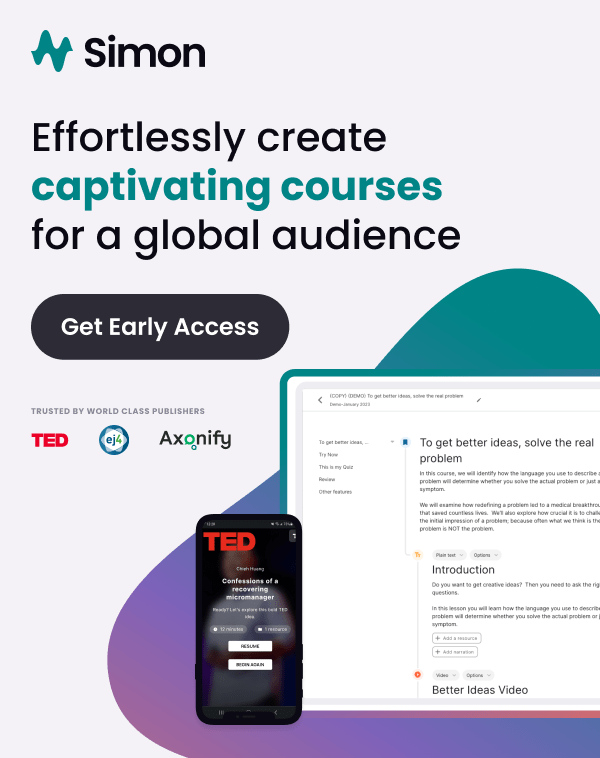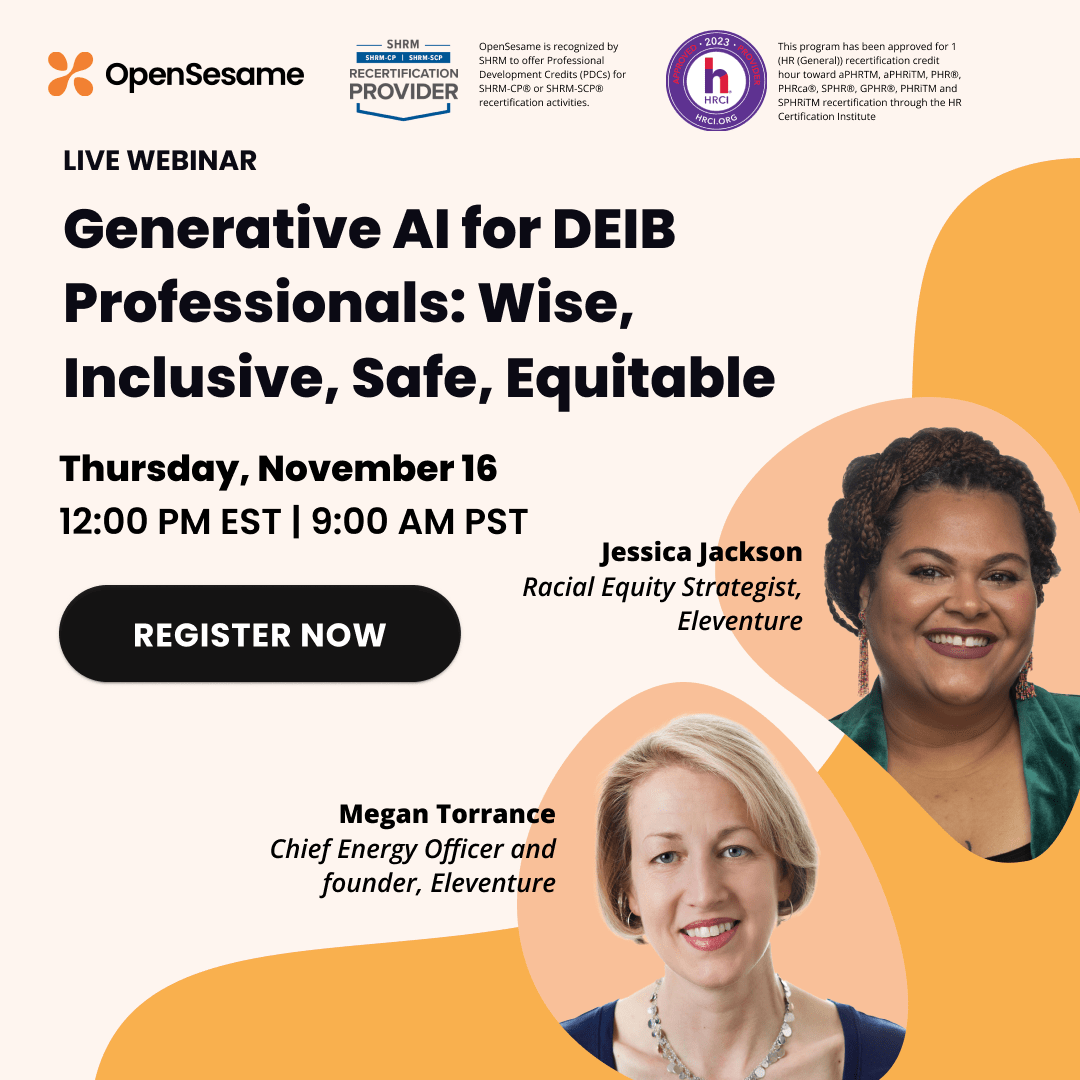Creating killer course content is only half of the battle when it comes to designing an eLearning course. You also need to present your content in a way that addresses the key tenets of user experience: aesthetics, usability, accessibility, performance and levels of human interaction.
Establishing a good user experience means your course is much more likely to yield positive student experiences and excellent business results for your clients. So how do you go about creating the best possible user experience for your eLearning course?
1. Design For All Devices
Once upon a time, we all worked on desktop computers. Not anymore. Your clients will want to access your course anytime, anywhere. This means making your course website and software responsive to all devices, allowing clients to catch up with tutorials and course tasks via their smartphones and tablets as well as their computers.
2. Get the Right Support
The development of user experience is a field in itself and it may well be that you don’t have experience of it. If this is the case, never fear. There are a host of user experience professionals out there. Hire a freelancer or appoint a permanent member of staff by posting an ad on a job board.
3. Don’t Underestimate the Visuals
Formatting your course is of the utmost importance to user experience. You should create uncluttered pages with plenty of white space. Text should be succinct and divided by snappy titles. Images and video can also go a long way to improving the user experience. The brain processes image and video thousands of times faster than text. Including these visuals throughout your course will add variety and also allow students to assimilate material more quickly.
4. Be Clear in Your Course Description
A big part of user experience is making sure a product or service meets expectations. Therefore, it’s important to establish the right expectations with your clients. Work on your course description so it is clear and accurate and clients understand what they can expect to gain from it.
5. Provide Course Preparation Support
Getting to grips with new software can take time for the less technologically savvy. Help your clients to hit the ground running by providing course preparation support. Students on any eLearning course should be familiar with any software they need to use, know how to contact their tutors and be able to locate resources before the course begins. You could conduct this support through online tutorials, question and answer sessions or a simple course preparation document.
6. Encourage Peer Interaction
Working on an eLearning course, students can miss out on the benefits of peer communication. Interaction with fellow-learners can provide support and an opportunity to share ideas and perspectives. Open up these possibilities to your eLearning clients by building a forum into your software. Alternatively, set up a Facebook group for the exchange of thoughts and resources.
Put time into developing your course user experience to create the best learning platform for your clients. And remember, happy and successful students are more likely to recommend your course to others, driving revenue and increasing brand authority.
Martha is a passionate blogger who enjoys writing about employee training, marketing and anything that helps small businesses grow.