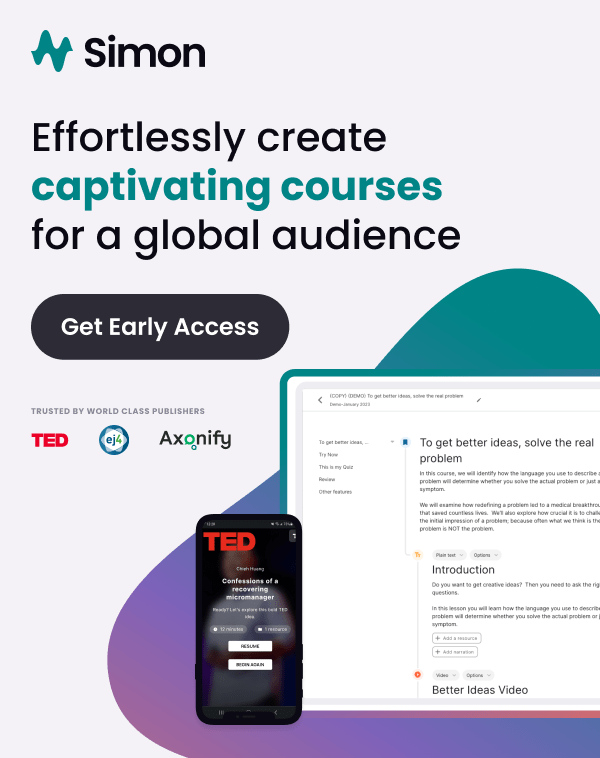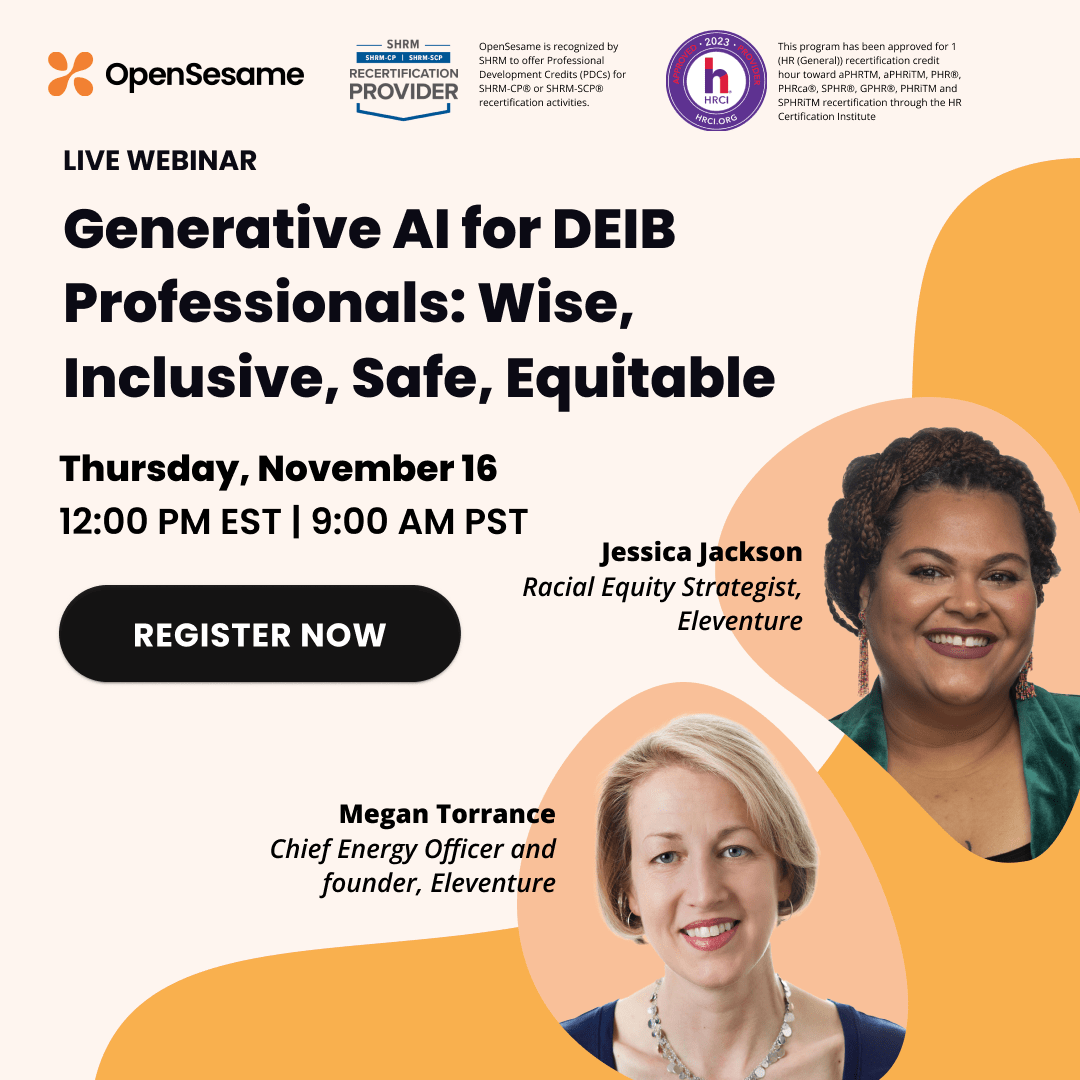Every week, 25 million Americans work more than the standard 40-hour work week. With how busy working professionals are during the standard nine-to-five, you probably find yourself cramming in tasks in any free time you can find during your week.
If you’re one of the 9.6 million currently furthering your education, then non-working hours are likely dedicated to schoolwork, studying and exams. This is why more working professionals prefer mobile elearning as their learning method of choice. Mobile elearning allows you to learn in the few moments of downtime you have wherever you are, whether that happens between meetings, on your commute to work, or during an afternoon break. The added productivity to your day along with the ease of accessing mobile courses are some of the reasons why mobile elearning is rising drastically in demand from businesses like yours.
To find the mobile course offerings from OpenSesame, go to the Courses tab from the OpenSesame homepage and select Browse All Courses (see below).
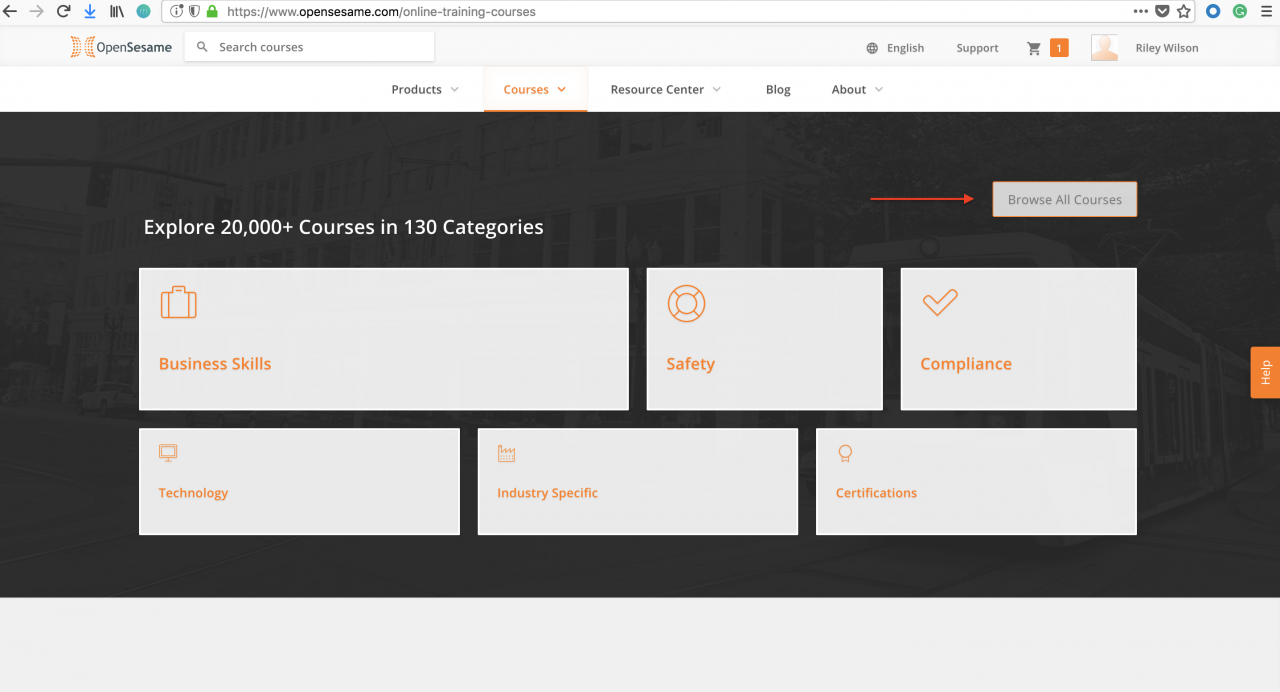
On the left side of the next screen, select Mobile Ready as one of your search filters. This will narrow the courses to show only the mobile-ready courses that are available. You can continue filtering by subject, price, author and more from there.
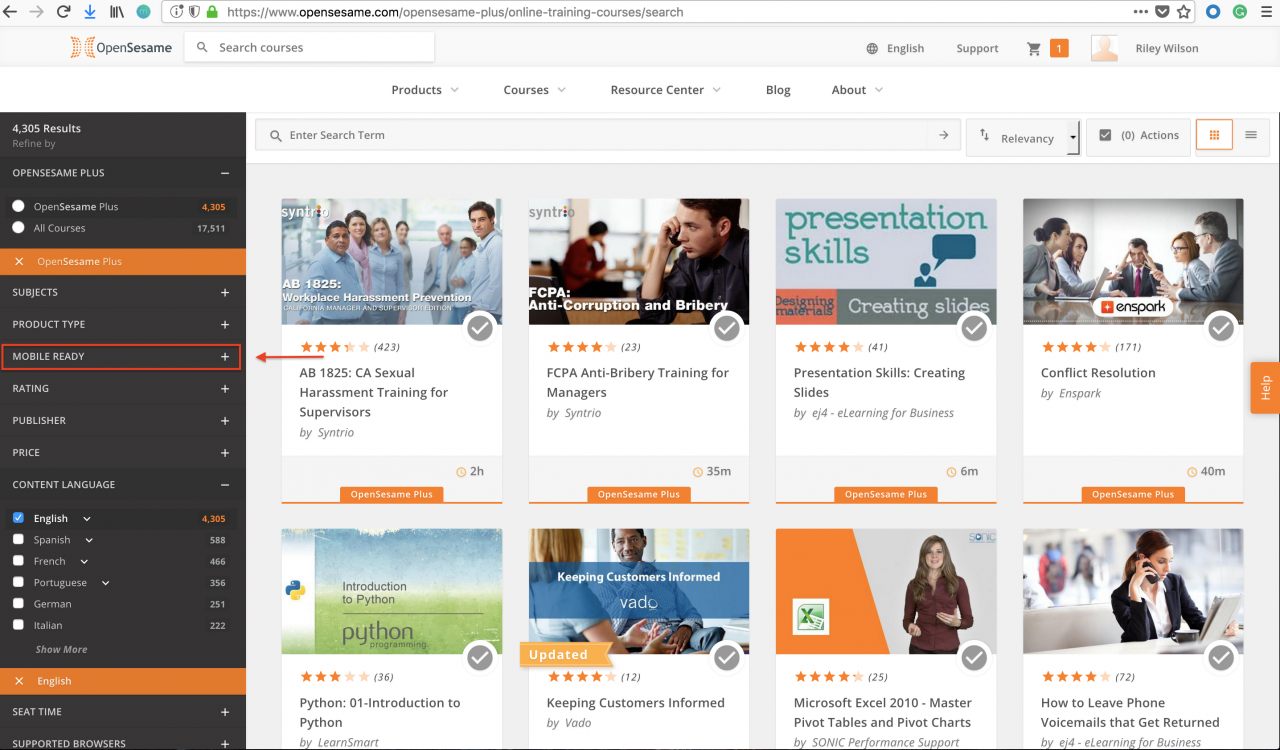
We know it’s important totest the compatibility of a mobile course on your device before purchasing. Contact our support team to set up a demo account so you can test any courses you are interested in.
Here are our recommendations to guarantee a successful mobile elearning experience:
-
View courses in landscape mode (instead of portrait) is easier on the eyes.
-
If using an Apple product such as an iPhone, use an up-to-date version of your Safari or Chrome browser.
-
If using an Android mobile device, view courses in on the most up-to-date version of Chrome.
Have any questions or comments about accessing and using mobile elearning courses through OpenSesame, or want to learn more? Contact support@opensesame.com or call (503)808-1268.